First use this link
to go to Fast Track Trading website.
The current deal is 30% off
and Buy 5 get 1 free ( except F1 accounts)
Click “Buy Now”. I will use Grand Prix $150,000 account with $7,500 Max Draw down for example in this
article.
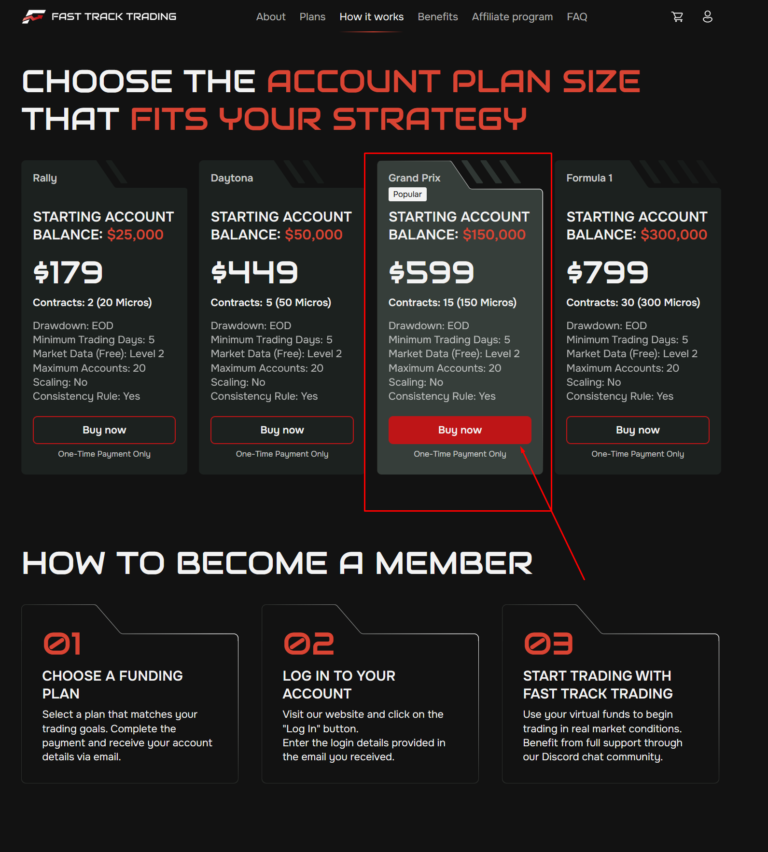
After that, it will take you to the “Cart”. Choose the numbers of accounts you want to buy. Let’s say you want to get advantage of the current deal you buy 5 GrandPrix $150k accounts to get 1 FREE
You will increase quantity to 5 and REMEMBER TO HIT “UPDATE CART” , after your order is finished. The team will provision your 1 free account later. Then tick boxes in “Terms and Conditions”, “Data Terms”, “Billings Terms” and
hit “Proceed to Checkout”
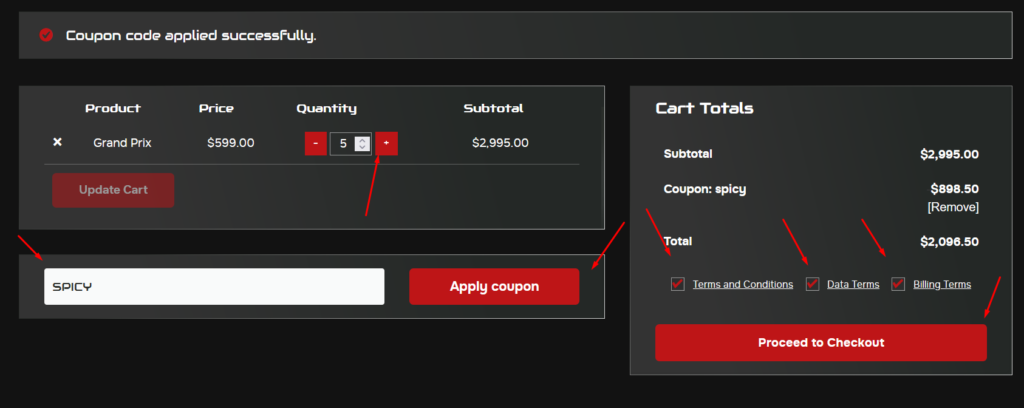
You will see the discount with code SPICY is applied and hit “Place Order”. Fill out all billing details then crypto
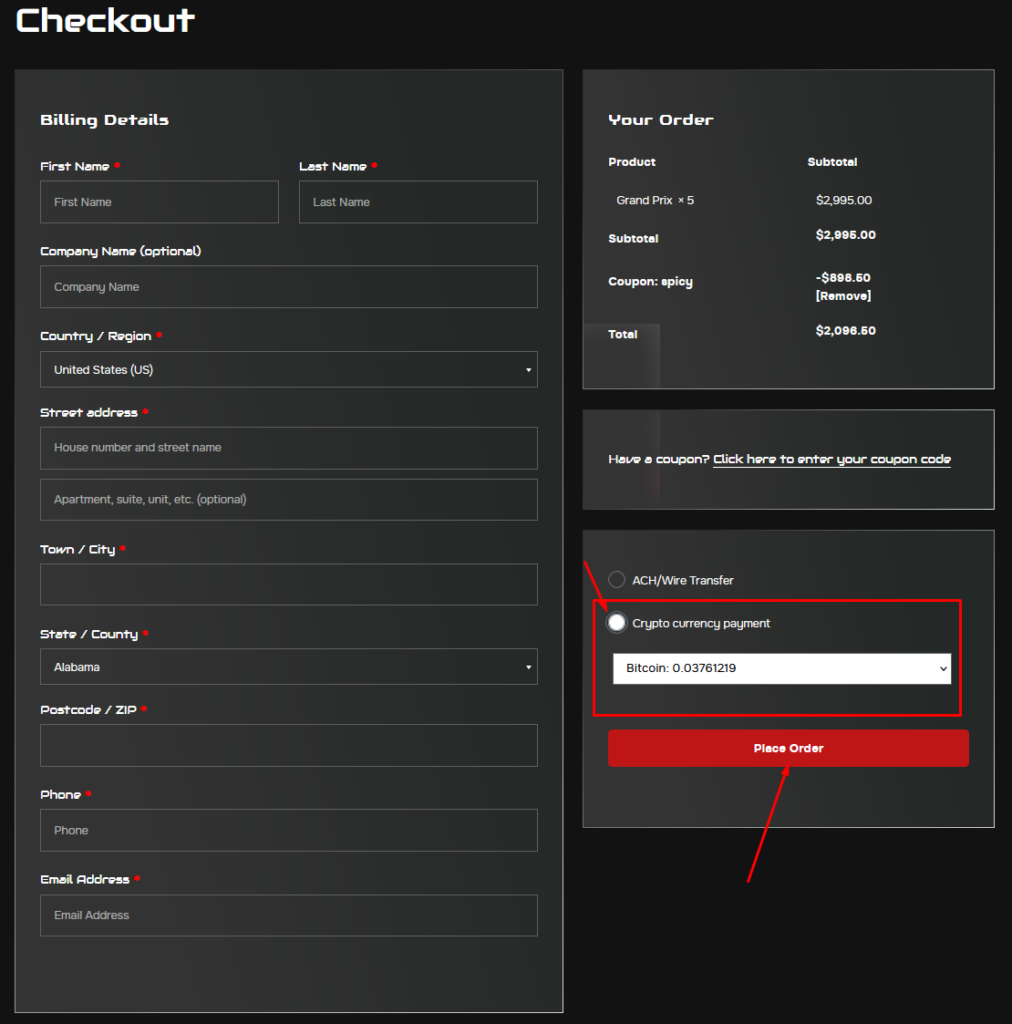
- You also have the option to pay with Bitcoin, Bitcoin Cash, TRON, Tether USD (TRC20).
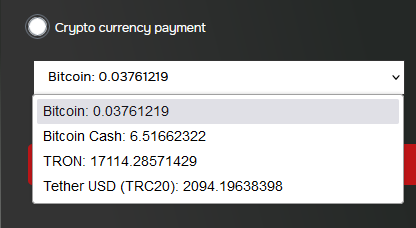
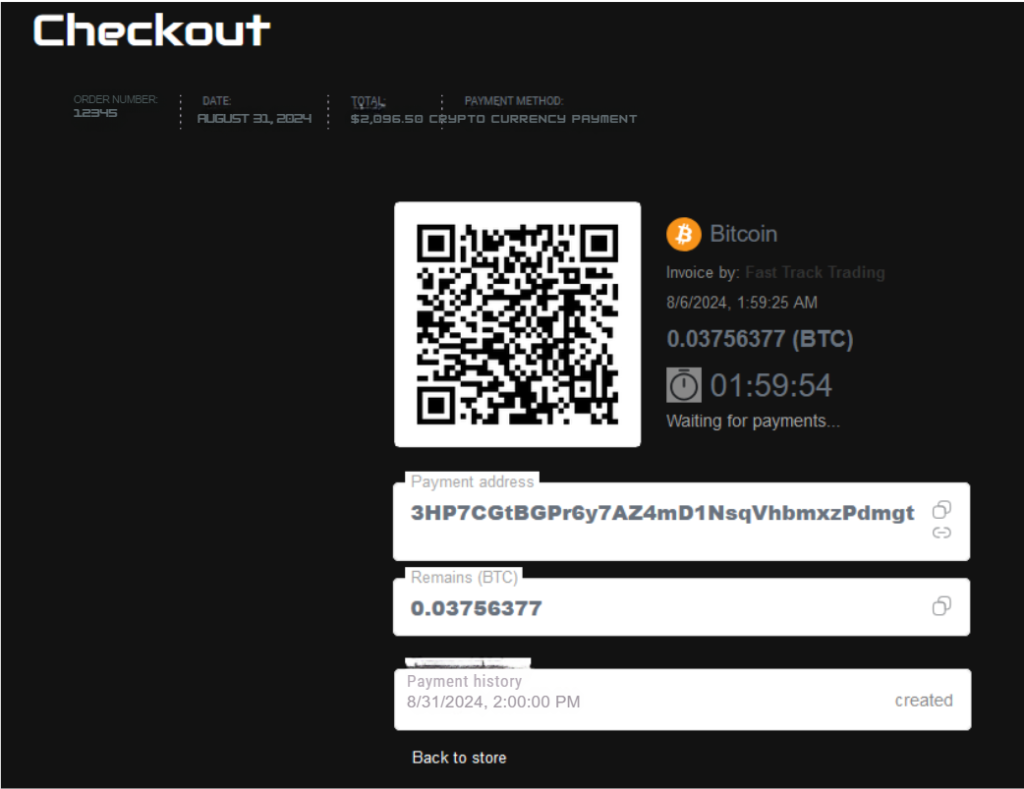
- After you “place order”. You will receive a “payment address” to pay.
Your order is now “ON HOLD” until you pay the order.
You can either scan the QR code or use the “payment address”.
The “Waiting for payments” will last 2 hours as in the picture.
– When you finished the payment the “waiting for payments” will become “payment accepted“.
How to pay for the order?
– If you are in the US, you can use Cashapp (you can sign up here -> Cashapp) to buy BTC and pay with BTC.
Instruction: https://cash.app/help/3101-buying-bitcoin
If you are from Canada, you can use Shakepay (click arrow for instruction)
ShakePay is instant funded. Can make an order, make an account and send a payment within 10-20 mins. How to send a payment through ShakePay.
Step by step instruction for ShakePay (for Canadians)
- Create a ShakePay account
- Make an order and select ‘Crypto’ on the FTT site
- After the order went through, you’ll see the transaction info where to send.
- Go ShakePay and click ‘Add Funds’ (select Interact E-Transfer)
- Go to your Bank App and add recipient
- Send money to the recipient with security question and password provided from ShakePay
- Funds are added to ShakePay within 1-5 mins or sooner
- Buy Bitcoin with the amount you’ve added to ShakePay (You may need to download the ShakePay: Buy Bitcoin App)
- Click on ‘Send Payment’
- Now add FTT BTC address
- Enter the BTC amount that was on the FTT order site. (Example: $0.01199804 = 9 FFT accounts)
- Confirm payment and wait for an email saying you’ve sent money to the FTT BTC address
- Sit back and wait for FTT to receive on their end.
- While you are waiting, setup your preferred trading platform in the meantime. So when you get your credentials, you’re ready to go.
If you want to see more deals for futures prop firms visit
https://spicycrispyfootprint.com/



