How to connect Sierra Chart with futures prop firms
Posted on |
In this article, we going to use Apex as an example.
You can get trade 20 accounts max.
You can join Apex here:
https://bit.ly/BAQZYLDY
CODE SPICY (90%OFF)
(You still can use the code for best discount available even you already have accounts).
You can use the code as many times as you want, you can have 20 accounts max and trade them at the same time.
NEW UPDATE. Minimum withdraw is now $500 (was $1,000). (STARTING May 15th,2023). Must use COUPON BAQZYLDY (You still can use the code for best discount available even you already have accounts).
●What do you need (a list)?
1. Sierra Chart package 11
https://sierrachart.com/RegisterStep1.php?UserAffiliateID=421ed5c9d29d2e79de978eb210fae355
2. A live broker account (not from props). How to get it here.
https://www.sierrachart.com/index.php?page=doc/EasySolutionToCMEFundedTradingAccountRequirement.php
3. Denali data feed. (exact one depends on what products you trade)
Before setting up, you can download R Trader Pro here: https://www.rithmic.com/rtraderpro
NOW WE CAN START SETTING UP R TRADER PRO
- Open your R trader Pro app
- Copy and paste your “Username” and “Password” into your
“UserID” and “Password” in R Trader Pro
Step 1. Connect to Rithmic Trader Pro. Remember to use “Apex” in system. Not “Rithmic Paper Trading”. You will need to sign an agreement and self- certification for the first time you sign in. There will be 2 options for self-certification: choose “Non-professional”. Don’t forget to click “Remember me” to save you ID and password
.
STEP 2 — Connect to Data Feed on Sierra Chart.
https://miro.medium.com/v2/resize:fit:396/format:webp/1*entGvb_uvDumoXUxcqIfnQ.png
- Denali Data Feed. (Sierra Chart works better with Denali Data Feed.
You will need PACKAGE 11 FROM SC. This is how you get data from Denali data feed while using Rithmic account from Apex to trade ( you need a live account from Edgeclear, AMP, Stage5 …for this to work). Sierra Chart notoriously has issues with Rithmic data, therefore we just use Rithmic account to trade (Trading username and password to trade) while using Denali data feed for (Market Data and Historical Data) more reliable data feed.
Go to “Data/Trade Service Settings”.
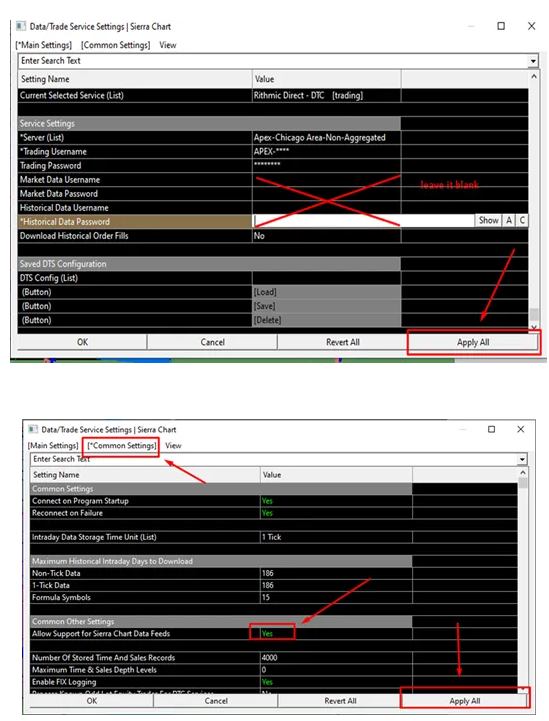
How to get a live broker account? (If you are not already have one? ) https://www.sierrachart.com/index.php?page=doc/EasySolutionToCMEFundedTradingAccountRequirement.php P/S: For Denali data feed to work. You need to connect to your live account with Sierra Chart first. Then switch to Rithmic account and Denali data feed.
HOW TO ACTIVE DENALI DATA FEED?
Step 1: Sign “CME/CBOT/NYMEX/COMEX Exchange Agreements”
Step 2: Activate the option you want. Active option 1 if you need market depth to trade on DOM. (lvl2 data, you will need to pay higher monthly fee, $12.5/month). Active option 2 if you just need data no market depth cheaper (only $5.5/month), Market Depth is not needed (for Volume/TPO profiles or Footprint charts). Either option you choose, you get free trial for the first month.
https://www.sierrachart.com/UserControlPanel.php?page=DenaliDataFeed
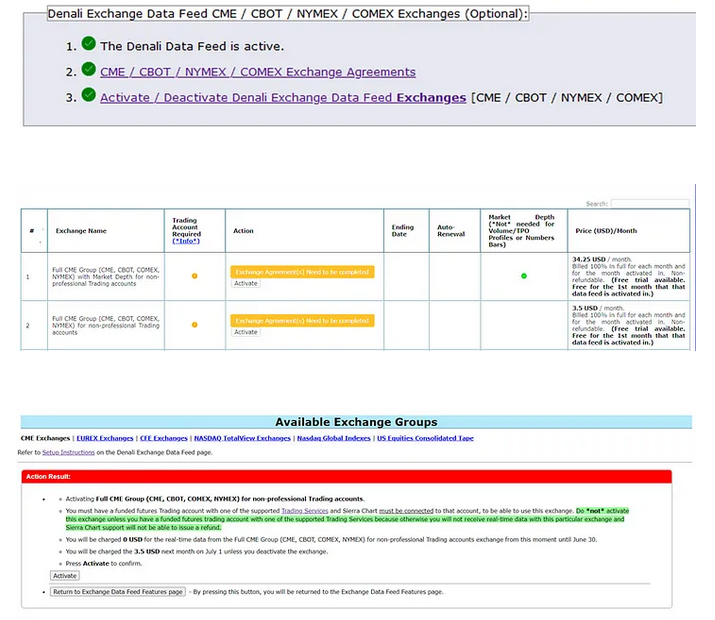
Feel free to use this link for best discount available for Apex here:
https://bit.ly/BAQZYLDY
and USE CODE SPICY
(You still can use the code for best discount available even you already have accounts).
Thanks for reading this guide. Feel free to join our discord for latest updates about prop firms promotions, market insights and discussions.
Free course on orderflow trading is also available here: then add discord link
https://discord.com/channels/1179241115803713606/1198686504353009694

